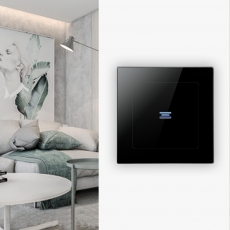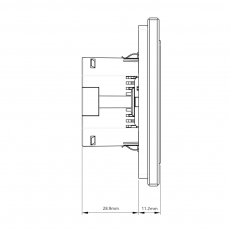е•Ҷе“ҒжҸҸиҝ°пјҡ
е•Ҷе“ҒеұһжҖ§
Technical specs
-Normal operating voltage 230VAC, 50Hz
-Maximum load 6A
-Frequency range 868.42MHz
-Wireless Range Up to 30m line of sight
Basic Operations
-The iTabletSingle can be remotely controlled.
-The iTabletSingle can be controlled by touch the face plate of this device, with single switch on/off function.
-The iTabletSingle’s indicator light will indicate the status of the switch.Mounting
- Glass products, to be used with care to avoid breakage.
- Turn OFF power by switching off the circuit breaker or removing the fuse and test that power is off before wiring!
- Ensure iTabletSwitch’s capacity matches the load requirements.
- Wall Installation: please see below Wiring Diagrams.
- For Wall Installation: Fix your iTabletSwitch into switch box being careful not to pinch or crush wires, and secure it with screws. Reapply power to the circuit at fuse box or circuit breaker.Please note:
- A 6A external fuse before the red wire Live of the iTabletSwitch switch must be installed in the installation for protecting the iTabletSwitch overload.
- Red wire refers to Live IN, blue wire refers to Neutral, and black wire refers to connecting with load devices.Network Wide Inclusion (NWI)
When the iTabletSwitch is not yet included in a Z-Wave network, NWI will be started automatically for 30 seconds when the iTabletSwitch is power ON.
Make sure your Z-Wave controller is in the correct operating mode (inclusion).Normal include or exclude
- Make sure your Z-Wave controller is in the right operation mode (include or exclude).
- Touch the face plate and release to start the inclusion or exclusion process.Manual control
Touch the face plate to control with ON / OFF function.Remote control
The iTabletSwitch can be remote controlled by several Z-Wave controllers or devices.Technical Manual
Caution:
- This device is using a radio signal that passes through walls, windows and doors. The range is strongly influenced by local conditions such as large metal objects, house wiring, concrete, furniture, refrigerators, microwaves and similar items. On average, the indoor range is approximately 30 meters.
- Do not expose this product to excessive heat or moisture.
- Prevent long term exposure to direct sunlight.
- Do not attempt to repair this product. If the product is damaged or if you are in doubt about the proper operation, take the product back to the place of purchase.
- Do not clean the product with any liquid.
- Indoor use only.Download the Instruction Mannual:
http://www.wintop.com/index.php/Index/download/act/search/att_type1/1
Design Features [] Z-Wave [] 868.42MHz EU [] 230V AC 50Hz [] и§ҰжҺ§жҢүй”®1дёӘ [] жҢүй”®иғҢжҷҜзҒҜ
иҙӯд№°и®°еҪ•(иҝ‘жңҹжҲҗдәӨж•°йҮҸ0)
иҝҳжІЎжңүдәәиҙӯд№°иҝҮжӯӨе•Ҷе“Ғ
з”ЁжҲ·иҜ„и®ә(е…ұ0жқЎиҜ„и®ә)
- жҡӮж—¶иҝҳжІЎжңүд»»дҪ•з”ЁжҲ·иҜ„и®ә